New Features
1. Scale Selected Trials
1. Scale Selected Trials
One of the key features of our formulating tool is scaling trials to the desired amount (in any unit that is used for formulating). The default scaling is always done for all trials in the formulation table.
With this release, this capability becomes more powerful with the introduction of the possibility to scale only one or several selected trials, without having to scale all of them.
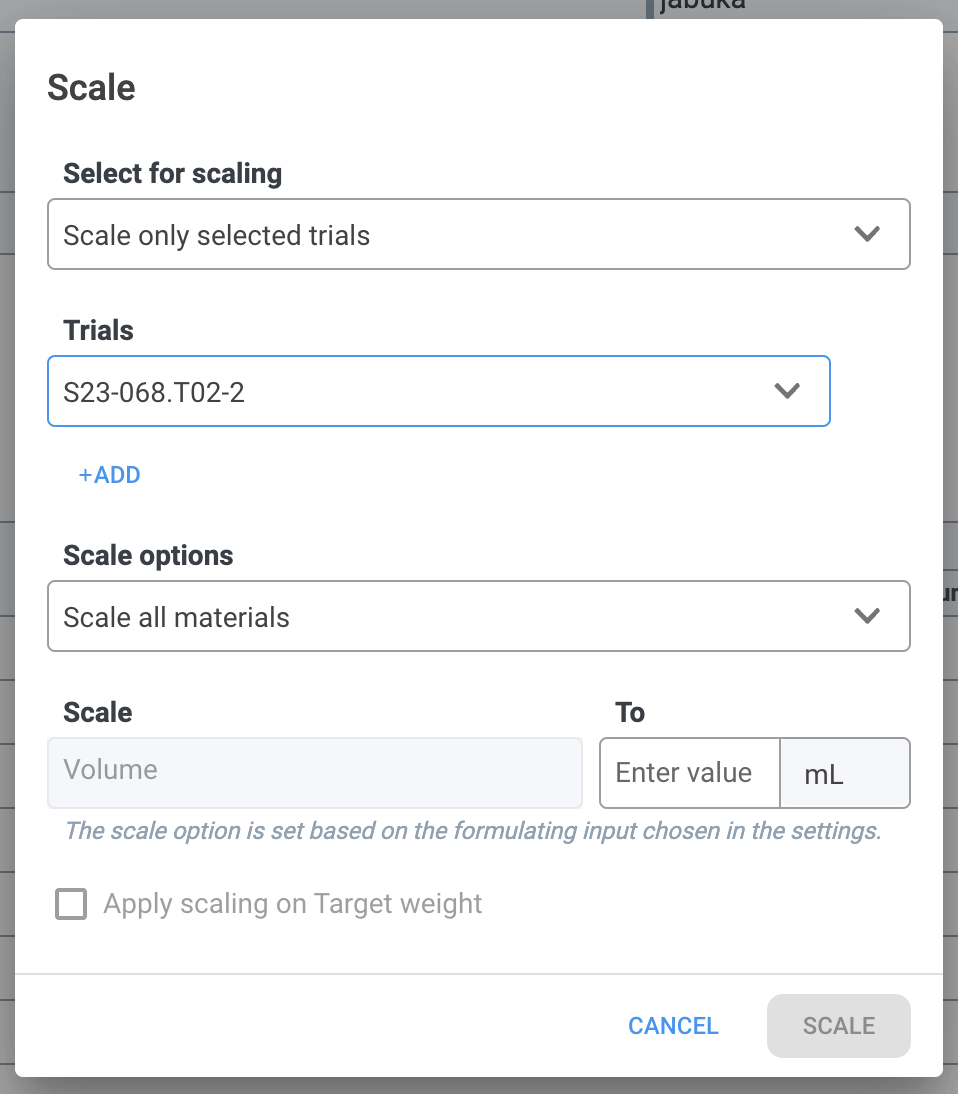
You can also use this new functionality from the shortcut from the Trial menu:

It will open the Scale modal with that specific trial preselected for scaling.
Other Improvements
Material record is enriched with several new fields that will help better organize the material database, such as:
- Category (is it an intermediate, finished good, raw material, customer or competitor material).
- Status (is it hypothetical, research, experimental, or production-approved material).
Other updates regarding advanced fields have been made in the following places across the system:
• Sample record:
- Resolved an issue when users could edit the “Created in” field on the Sample, which should be populated only automatically by the system.
- Resolved an issue when on Sample record, buttons “+Property,” “+Test Method,” and “Delete Property” were available to users, and they shouldn’t be.
• Property record:
- Resolved an issue when conditions associated with a property are dispositioned
- Made the “External Code” field editable on several records (Material, Sample, Test Method, Company, Contact…) so the integrations can update it.
Scan & Score functionality is improved so it considers empty test results.
The Formulation Table is improved by filtering out material samples with the available quantity of 0 grams.
The Study Visualisation was also improved; when any chart is downloaded, the chart's name is included in the downloaded file's name.
Other improvements across the system:
- Improved rich text field across the system not to have 2 “Normal” text sizes.
- Improved Views so all task links on all tabs can be opened in a new tab.
- Change the label in solo record privileges on the Configuration Portal from “Can Edit” to “Can Edit and View” so we have consistency with other panels where privileges are set.
